Every page of a website has a function to perform. Each one is either a conversion page or an information page. The latter’s job is to get the user to a conversion page, as the website is there to serve three purposes:
- To give customers information about your products and services, answering any questions they might want answered before talking to a sales person.
- To help them get in touch with you, either by email, phone or social media.
- To enable them to buy from you, either direct online or through an enquiry form or a quotation request.
These are the only three reasons a customer will visit your site, so every page needs to be ready to deal with each one of those requirements. Conversion optimisation strategy includes some focus on this area. Some customers will arrive through a news or blog article, having clicked on a link in another site or searched for the subject of your article. These people are looking for information and it’s OK for them to see a page that isn’t trying to sell to them, but you don’t want people reading your news and then leaving the site. You write the news to attract visitors, and you attract visitors to generate leads.
Calls to action – getting users from A to B
A conversion on your site could be any number of things:
- A direct sale.
- An email enquiry, telephone enquiry or a form submission.
- A newsletter subscription.
- A Facebook like or Twitter follow.
What you consider to be a conversion depends on your business. The most important thing is that you identify your key conversions and set up your site to enable them to be tracked. You might track customers through to a completed sale, a newsletter subscription and a completed enquiry.
If a site visitor arrives through a news article, how are they going to turn into a newsletter subscriber? You need a strong call to action to get them to the page where they can become one.
Here are some examples of home page calls to action




Tracking conversions from calls to action
The calls to action are important for encouraging visitors to navigate to your action pages from any page of your site. However, in order to know it’s working you need to set some key performance indicators (KPIs) and put tracking in place. You have several options available:
- Set up a telephone tracking system like Response Tap to tie phone leads back into your Google Analytics data.
- Ensure any clickable email addresses have event tracking code, so that you can find out in Analytics how many people click on them. You can also set up goals to track events.
- Set up goals in Analytics to count conversions. You can assign a value to each conversion and set up funnels to track conversions through specific routes of your site.
- Use ecommerce tracking to record sales, if this is possible. Analytics will then give you detailed information about the sale and the user session that led up to it.
- Use split testing to try different things on different pages – colour schemes, action words, form layouts and so on. Comparing results over time will help your conversion optimisation strategy.
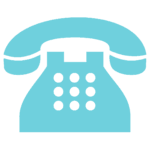 Call us
Call us 

