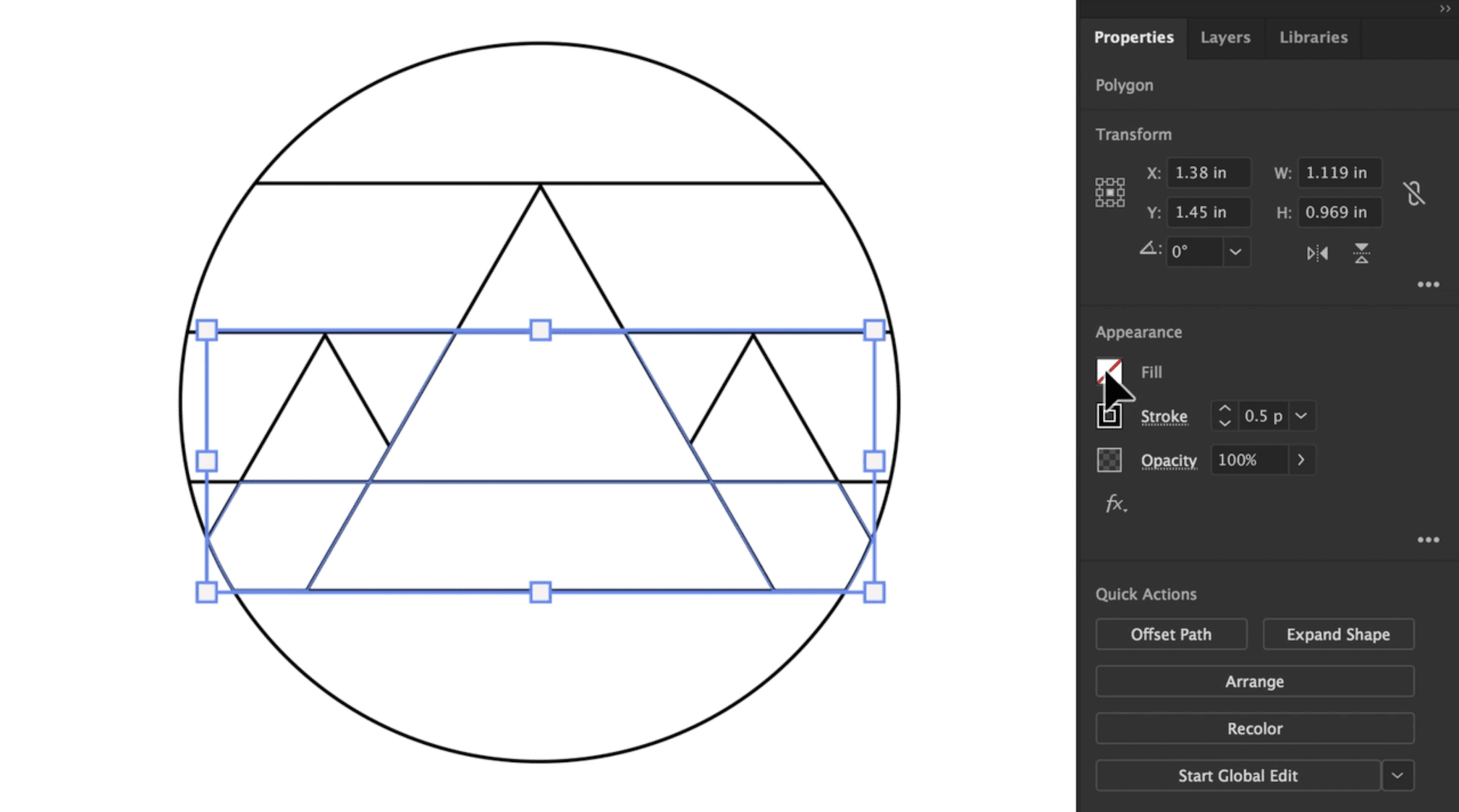28+ must-have content marketing tools
Want to step up your content marketing? Then our guide has all the tools you need to help with everything from generating content ideas and competitor analysis through to content creation, promotion and analysis.
Canva: Create quick visuals for social media CMS
Overview
Canva is a fast, simple design tool that helps you put visual content together quickly. It’s ideal for creating visuals for social media posts and things like thumbnails for blog posts or YouTube videos – basic visuals that don’t require more advanced software like Adobe Illustrator.
Instead of creating visual elements from scratch, you can use Canva’s library of elements, drag them into the canvas and edit to your needs
Key Features
Element library:
Use more than a million elements, graphics and images to create visual content.
Drag-and-drop:
Create designs faster by dragging elements into the canvas and customising them.
Templates:
Select and edit templates to create designs in minutes.
Formats:
Ready-made formats for social media posts, presentation slides and more.
Video:
Create basic video clips by editing animations or uploading your own sequences.
Free cloud storage:
5GB free cloud storage on the free plan and 1TB on paid plans.
Google Trends Fig. 1
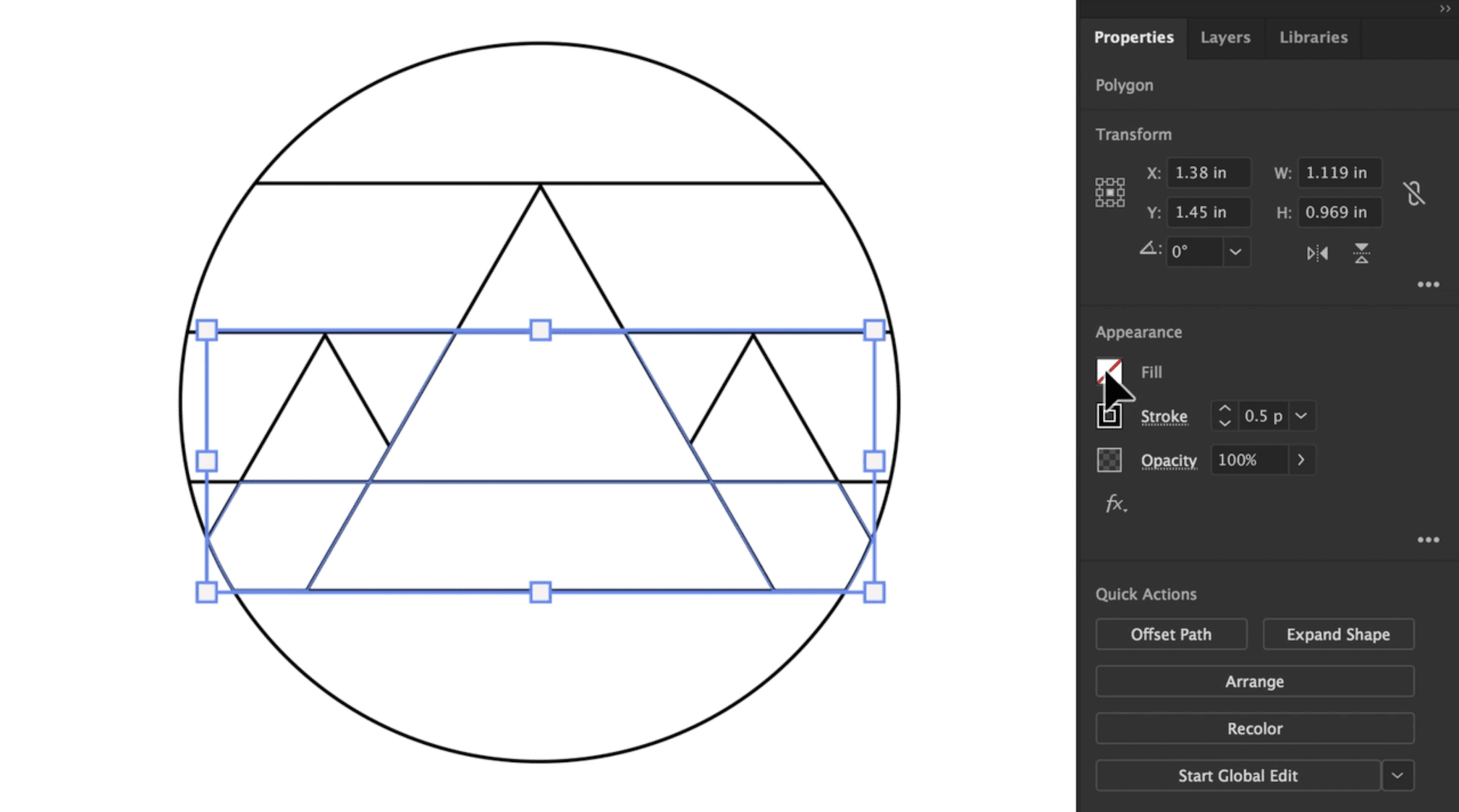
Benefits & Costs
Pros
Speed:
You can create basic designs in minutes – ideal for social media or blog posts.
Usability:
Canva is easy to use and an efficient productivity tool.
Canva Free:
The free plan is a capable design tool with reasonable limitations.
Cons
Generic visuals:
Canva’s elements are generic and you can’t create your own from scratch.
Limited customisation:
As a tool built for speed, Canva offers limited customisation options.